You may remember this blog post, where we discussed how the majority of US working adults answer work calls and emails, both before going into the office in the morning and when they are home from work in the evening. It is estimated that you and your employees are putting in an average of 7 additional hours/week working from home.
Do you check your email first thing in the morning? Do you take calls and check emails during your lunch break? Have you ever counted how many times you log-in to your work email from home in the evening?
Have you ever heard someone conducting business while walking down the street? Maybe you are even guilty of this yourself.
I know I am.
[x]cube labs compiled the findings of various research reports and put them together in a comprehensive infographic. It not only provides a picture of what the mobile employee looks like today – it also shows the direction the mobile workforce is headed.
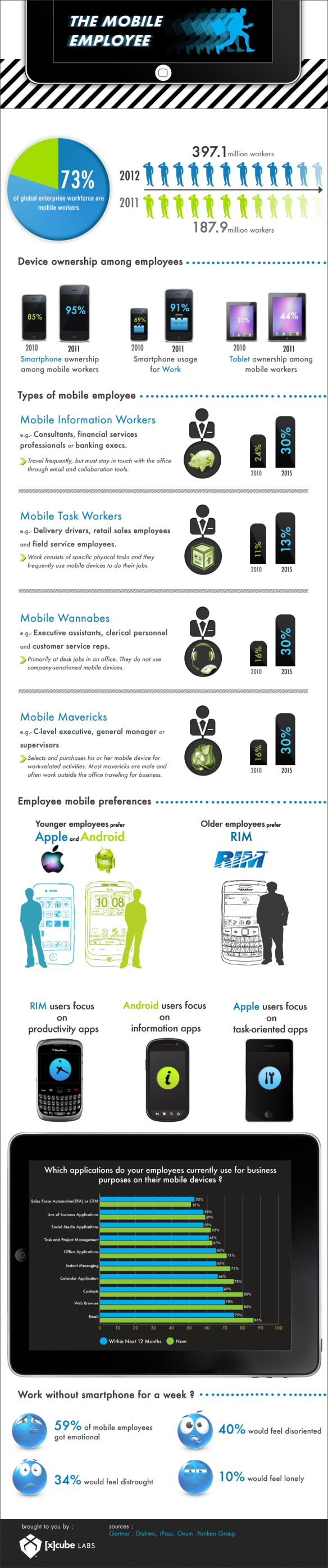
The line between home life and work life has been blurred. The addition of mobile devices into our lives keeps us connected, and available, even when we step away from our desks. Your customers know that, and want instant gratification – they don’t want to wait until you get back in the office to return their call. Mobility solutions are easy to integrate into your business, and as a bonus, your employees will appreciate having more flexibility. Click here to learn about Telovation’s Mobility Solutions.



















































