This week, we are continuing our featured series on common telecom jargon and acronyms in our blog. If you missed part 1, you can check it out here.
MSP – Managed Services Provider – An MSP (it’s me, again!) is an outsourced agency that assumes responsibility of a business’ day-to-day IT operations. It delivers and manages network-based services, applications and equipment.
What kind of services?
- Business communications systems and equipment
- Unified Messaging
- Call centers
- IVR solutions
- VPNs
- Disaster Recovery/Business Continuity
- Mobility solutions
MSPs save your business time and resources. Instead of being bogged down with software updates, system support, and verifying that your business is utilizing the latest in security and encryption technology – your IT department can focus on strategic initiatives. It allows your IT department to work on growing your business, not maintaining and supporting your technology.
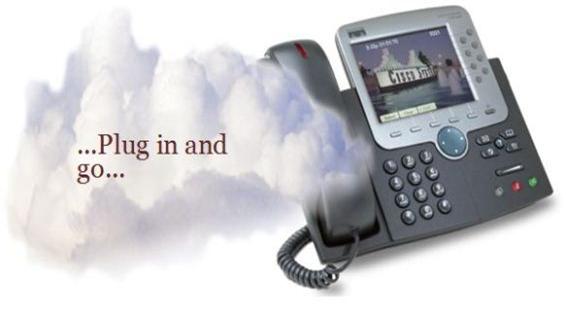
VPN – Virtual Private Networks – These private networks use a public network (the internet) to connect remote sites or users together, in order to provide users with access to a company’s database. Prior to the virtualization of private networks, businesses would set up private networks with T1s. The costs, associated with the purchase and maintenance of this type of equipment, are high. A VPN is a pay-per-user system, with no maintenance expenses; therefore, it is a cost-saving solution for businesses.
Access to VPNs is restricted to specific users and/or locations. There are 3 types:
- Remote Access – This network allows users to access company data from any remote location, i.e. home office, hotel, coffee shop, etc.
- Intranet – This type of network allows access from specific locations only – from a satellite office or home office.
- Extranet – This network allows remote access to only certain locations within the company database. Your accountant to your financial records or a supplier to your inventory records.
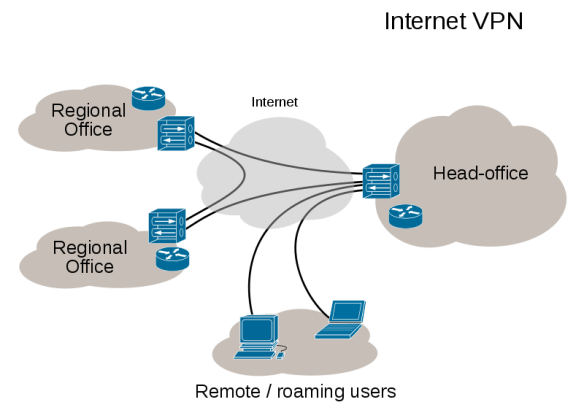 UM – Unified Messaging – There are 3 sources from which you receive messaging throughout your day: phone, email, and fax. UM delivers and stores all messaging in a single interface that can be accessed by computer, smart phone or tablet. Voice messages are delivered to your inbox and can be replayed through computer speakers, through a headset or, of course, through a smart phone. UM helps you stay organized by storing all messaging in one location, and it also saves you time. When out of the office, how often do you check your voice mail? Check your email? Call in and ask if you have received any faxes? UM gives you one source to go to, and everything you missed is right there in front of you.
UM – Unified Messaging – There are 3 sources from which you receive messaging throughout your day: phone, email, and fax. UM delivers and stores all messaging in a single interface that can be accessed by computer, smart phone or tablet. Voice messages are delivered to your inbox and can be replayed through computer speakers, through a headset or, of course, through a smart phone. UM helps you stay organized by storing all messaging in one location, and it also saves you time. When out of the office, how often do you check your voice mail? Check your email? Call in and ask if you have received any faxes? UM gives you one source to go to, and everything you missed is right there in front of you.
 What are the telecommunications phrases or acronyms that makes your scratch your head and think “hmmmmm…what are they talking about?” If so, email it here and you could be featured on our blog!
What are the telecommunications phrases or acronyms that makes your scratch your head and think “hmmmmm…what are they talking about?” If so, email it here and you could be featured on our blog!



